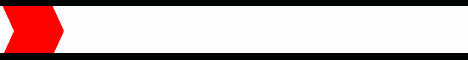
 "If you mess with
something long enough, it'll break."
"If you mess with
something long enough, it'll break."
The
Basics of Windows XP For Beginners!
Page
1,
2,
3,
4.
*
Evidence Eliminator5 trial here!
*
Net Detective!
*
Spector Professional Edition!
*
Hard Drive mechanic!
*
WebROCKET!
*
Internet Eraser Pro!
By Raymond
Start Up Windows?
 Start Up Windows? For most newer computer systems,
Windows starts automatically when you turn on your computer.
You will see some messages on your computer display screen
on startup, then followed by the Windows splash screen
(logo). If your set up for multiple users, or if your
computer is part of a LAN, you will get a welcome screen
and the user accounts defined on the system.
Start Up Windows? For most newer computer systems,
Windows starts automatically when you turn on your computer.
You will see some messages on your computer display screen
on startup, then followed by the Windows splash screen
(logo). If your set up for multiple users, or if your
computer is part of a LAN, you will get a welcome screen
and the user accounts defined on the system.
Click on your user account name: if your account requires
a password, then type in your password and press ENTER.
Sleeping - If your computer system has been suspended
or sleeping, when Windows hasn't been shut down; instead,
it is "sleeping." To start up your computer
where you left off, you can resume using your computer,
just by moving the mouse, pressing a any key, or just
opening the cover, if your use a laptop.
If someone locked the Windows computer screen by pressing
WINDOWS-L (that is, holding down the WINDOWS key, and
typing L). If so, you will see the same Windows welcome
screen you saw when first started Windows. You need to
click on your user account name to continue, and maybe
inter you password.
Note: If your computer's hard disk contains more
than one bootable partition (dual
boot - contains more than one operating system), you
will get the message "Please select the operating
system to start," with a list of bootable partitions.
Just use the arrow keys to select the operating system
you want and press ENTER.
Shutting Down and Restarting Windows: When it's
time to turn off your the computer, you should shut down
Windows first, that allow Windows to close all its files
and do other housekeeping tasks before shutting down.
How to shut down Windows, click on Start > then on
Turn Off Computer. You can also press ALT-F4, or press
CTRL-ESC and then pick Shut Down on the list. WinXpFix.com
Turn Off Computer dialog box, Your
options are:
Stand By This stores the programs and data that
are currently open, and then shuts down Windows so you
can turn the computer off. The next time you start your
computer, you will pick up just where you left off last.
Turn Off This shuts down Windows and the computer.
Windows will displays a message when it's safely turn
off your computer (then turn off the computer on most
computers). Please don't turn off your computer until
you see the message. Most new computers come with advanced
power management that shut off your computer automatically.
Restart This will shuts down Windows, and then
reloads (reboot) it. This is very useful if your computer
starts acting unreliably. If any programs are running,
Windows will closes them before it shutting down. If a
program has unsaved files open, the program will ask you
if want to save your work before the exits. WinXpFix.com
Download webROCKET
today and increase your Internet connection speed up to
200%!
More info below!
Hard Drive MechanicTM
is the ONLY PC crash recovery program designed so anyone
can get their PC back up and running in minutes. Click
here!
Net Detective
- is an amazing new tool that allows you to "Find
out the TRUTH about anyone" if you ever wanted to
know about your friends, family, neighbors, employees,
and even your boss!" You can even check out yourself.
It is all completely legal , and you can do it all in
the privacy of your own home without anyone ever knowing.
It's even better than hiring a private investigator.
Click here!
Internet
Eraser protects your privacy by removing
your Internet records from your computer.
Windows won't let you eliminate the records yourself.
CLICK
HERE TO PROTECT YOURSELF