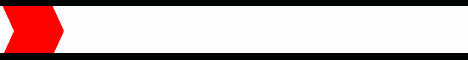
 "If you mess with
something long enough, it'll break."
"If you mess with
something long enough, it'll break."
WinXpFix.com
Tips Page 20!
Here you will find lots of Windows
XP Tips, News and How~2's.
New Windows XP News and Tips added daily!
* Uninstall windows
messenger!
* Turn off system
beeps!
* Create a
shortcut to lock computer!
* Enable Hibernation!
*
WebRocket - Double Internent Speed!
*
Evidence Eliminator5 trial here!
*
Net Detective!
*
Spector Professional Edition!
*
Hard Drive mechanic!
*
Internet Eraser Pro!
By Raymond
Uninstall windows messenger!
Microsoft has tried really hard to prevent you from uninstalling
windows messenger. They failed to make it difficult enough
because with the directions below you can get rid of messenger
very easily.
Navigate to C:windowsinf
Open sysoc.inf
find msmsgs=msgrocm.dll,OcEntry,msmsgs.inf,hide,7 in the
file and take out the word hide so the line would look
like msmsgs=msgrocm.dll,OcEntry,msmsgs.inf,,7
Close the file and save it
Now go to the Add and remove programs applet in the control
panel and you will be able to uninstall windows messenger.
WinXpFix.com
Make sure to click on the add remove windows components
button.
Note: You will be able to uninstall other unneeded programs
by removing hide from the sysoc.inf file as well.
Download webROCKET
today and increase your Internet connection speed up to
200%!
By Raymond
No To All Option When Copying Files Tip:
Ever had this happen to you? You're copying files in Windows
Explorer, and there's an error (file in use, or something).
You take care of the error, and start the copy process
over again, but for each of the files that copied properly
the first time, you are prompted whether or not you want
to replace it. There is a "Yes to All" option,
but not a "No to All" option.
Here's the trick: hold down the SHIFT key, and click
the No button, and that will tell Windows Explorer "No
to All." Talk about an undocumented feature!
Hard Drive Mechanic
is the ONLY PC crash recovery program designed so anyone
can get their PC back up and running in minutes. Click
here!
By Raymond
Change Windows XP Appearance Tip:
You know you can change the look of the Start Menu and
Desktop from the new Windows XP look to that of older
versions of Windows. Another way that you can roll back
the clock is by changing the appearance of the Windows
themselves. Try this to see if you like it better:
Right-click an open area of the Desktop, and click Properties.
In the Display Properties window that appears, click the
Appearance tab. From the "Windows and buttons"
drop-down list, choose "Windows Classic Style."
Now your Computer can look just like it would with older
versions of Windows, such as Windows 2000 or ME.
MemMonster - Boost
Your PC's Performance, without installing a single piece
of expensive hardware. MemMonster is the fastest memory
manager which enables your computer to work more efficiently.
No matter how much memory you have on your computer, MemMonster
will definitely help your computer work faster. Click
here!
Internet
Eraser protects your privacy by removing
your Internet records from your computer.
Windows won't let you eliminate the records yourself.
CLICK
HERE TO PROTECT YOURSELF