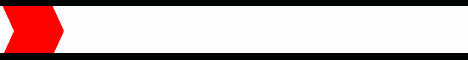
 "If you mess with
something long enough, it'll break."
"If you mess with
something long enough, it'll break."
Microsoft
PowerToys for Windows XP!
*
Comparison Shop!
* Windows
XP/2000 NewsPage!
*
Evidence Eliminator5 trial here!
*
Net Detective!
*
Spector Professional Edition!
*
Hard Drive mechanic!
*
WebROCKET!
*
Internet Eraser Pro!
By Raymond
Microsoft PowerToys for Windows XP:
NEW - Window
XP PowerToys are additional programs that
developers work on after a product has been released to
manufacturing. They add fun and functionality to the Windows
experience!
Microsoft has taken great care to ensure that PowerToys
operate as they should, but they are not part of Windows
and are not supported by Microsoft. For this reason, Microsoft
Technical Support is unable to answer questions about
PowerToys.
Microsoft Releases XP PowerToys Update: Months
after it originally removed PowerToys for Windows XP from
download, Microsoft developers have finally released the
long awaited update to the popular tools. PowerToys are
a group of small applications that add extra functionality
to Windows XP by taking advantage of hidden settings.
A Microsoft spokesperson said the need to make minor improvements
as the reason for pulling PowerToys and promised an update
in the spring.
You must uninstall your old PowerToys before installing
the new ones.
New Alt-Tab Replacement
With this PowerToy, in addition to seeing the icon of
the application window you are switching to, you will
also see a preview of the page. This helps particularly
when multiple sessions of an application are open.
Tweak UI:
This PowerToy gives you access to system settings that
are not exposed in the Windows XP default user interface,
including mouse settings, Explorer settings, taskbar settings,
and more. WinXpFix.com
Super-Fast User Switcher:
With this PowerToy you can switch between users without
having to go through the Logon screen.
Open Command Window Here:
This PowerToy adds an "Open Command Window Here"
context menu option on file system folders, giving you
a quick way to open a command window (cmd.exe) pointing
at the selected folder.
Taskbar Magnifier:
Use this PowerToy to magnify part of the screen from the
taskbar.
Power Calculator:
With this PowerToy you can graph and evaluate functions
as well as perform many different types of conversions.
Image Resizer;
This PowerToy enables you to resize one or many image
files with a right-click.
CD Slide Show Generator:
With this PowerToy you can view images burned to a CD
as a slide show. The Generator works downlevel on Windows
9x machines as well.
Virtual Desktop Manager:
Manage up to four desktops from the Windows taskbar with
this PowerToy.
Webcam Timershot:
This PowerToy lets you take pictures at specified time
intervals from a Webcam connected to your computer and
save them to a location that you designate.
HTML Slide Show Wizard:
This wizard helps you create an HTML slide show of your
digital pictures, ready to place on your Web site.
Note! Although released by Microsoft, they are
not a part of XP therefore Microsoft are unable to offer
any technical support for PowerToys. PowerToys are for
Windows XP only.
You can download the powertoys files (one at a time)
at Microsoft download page
Here!
New software reviews added weekly!
Download webROCKET
today and increase your Internet connection speed up to
200%!
By Raymond
Webcam TimershotTip:
Microsoft recently released a free download for Windows
XP called PowerToys. These are a set of utilities and
enhancements for Windows XP that add many new features
and functions. Seasoned Windows users swear by the PowerToys
for past Windows versions, and this latest crop of toys
will not disappoint them. They are not officially supported
by Microsoft, so they are install-at-your-own-risk.
One of the PowerToys that you may find useful is the
Webcam Timershot. This toy allows you to use a webcam
to snap (and save) pictures to a file at specified time
intervals. You can customize the name and location of
the file, and whether that file is overwritten with the
most recent snapshot.
Hard
Drive Mechanic is the
ONLY PC crash recovery program designed so anyone can
get their PC back up and running in minutes. Click
here!
MemMonster - Boost
Your PC's Performance, without installing a single piece
of expensive hardware. MemMonster is the fastest memory
manager which enables your computer to work more efficiently.
No matter how much memory you have on your computer, MemMonster
will definitely help your computer work faster. Click
here!
Internet
Eraser protects your privacy by removing
your Internet records from your computer.
Windows won't let you eliminate the records yourself.
CLICK
HERE TO PROTECT YOURSELF