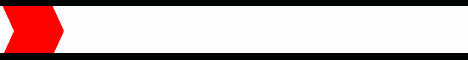
 "If you mess with
something long enough, it'll break."
"If you mess with
something long enough, it'll break."
WinXpFix.com
Tip Page 3.
By Raymond
How~2 Perform a Clean Boot in Windows XP
This disable common startup programs, settings, and drivers
to troubleshoot issues in Windows XP. This procedure is
known as The "clean booting."
You should use this procedure only to troubleshoot error
messages or behaviors when you have been unable to determine
the cause of the issue. Following these steps results
in a temporary loss of some functionality. Restoring the
settings restores the functionality, but it may result
in the return of the original error message or behavior.
How to Perform a Clean Boot in Windows XP
NOTE :You must be logged on as an administrator or a member
of the Administrators group in to complete this procedure.
If your computer is connected to a network, network policy
settings may also prevent you from completing this procedure.
WinXpFix.com
1. In Windows click on Start , click Run , type msconfig
in the Open box, and then click OK .
2. On the General tab, click Selective Startup , and
then clear all of the subsequent check boxes. You will
not be able to clear the Use Original BOOT.INI check box.
3. Click OK , and then you need to click Restart to restart
your computer.
4. After Windows starts, you need to determine whether
the symptoms are still present. Click Start , click Run
, type msconfig in the Open box, and then click OK .
NOTE: It is important for you to look closely at the
General tab to ensure that the check boxes you cleared
are still cleared. Go to step 6 if none of the check boxes
are selected. If you see a disabled or dimmed check box,
your computer is not truly "clean-booted" and
you may need assistance from the manufacturer of the program
that places a check mark back into Msconfig.
5. On the General tab, click Selective Startup , and
then clear all of the subsequent check boxes. You will
not be able to clear the Use Original Boot.ini check box.
6. Starting with the first available check box (Process
System.ini File), select each check box one at a time,
and restart the computer as prompted until the problem
is reproduced.
7. Once the problem reappears, click the tab that corresponds
to the selected file. For example, if the problem reappears
after selecting the Win.ini file, click the WIN.INI tab
in System Configuration Utility.
NOTE : Microsoft strongly recommends that you do not
use System Configuration Utility to modify the Boot.ini
file on your computer without the direction of a Microsoft
support professional. Doing so may render your computer
unusable:-(
How to Start the Windows Installer Service:
NOTE : The Windows Installer service does not start throughout
a clean boot. In order to use the Windows Installer throughout
a clean boot, you must start the service manually. WinXpFix.com
1. In Windows click Start , and then right-click on My
Computer .
2. On the shortcut menu, click on Manage.
3. In the left pane of the Computer Management window,
click Services and Applications , and then click Services
.
4. In the right pane, scroll down to Windows Installer,
and then right-click on Windows Installer .
5. On the shortcut menu, click on Start .
How to Return from a Clean Boot State:
1. Click on Start , then click Run , type msconfig in
the Open box, and then click OK .
2. On the General tab, click Normal Startup - load all
device drivers and services .
3. Click on OK . Click Restart when you are prompted
to restart your computer.
Download webROCKET
today and increase your Internet connection speed up to
200%!
Hard Drive Mechanic
is the ONLY PC crash recovery program designed so anyone
can get their PC back up and running in minutes. Click
here!
MemMonster - Boost
Your PC's Performance, without installing a single piece
of expensive hardware. MemMonster is the fastest memory
manager which enables your computer to work more efficiently.
No matter how much memory you have on your computer, MemMonster
will definitely help your computer work faster. Click
here!
Internet
Eraser protects your privacy by removing
your Internet records from your computer.
Windows won't let you eliminate the records yourself.
CLICK
HERE TO PROTECT YOURSELF