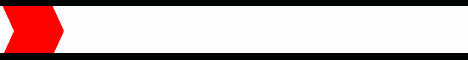
 "If you mess with
something long enough, it'll break."
"If you mess with
something long enough, it'll break."
Windows
Xp!
Burning Your Own CDs !
Here you will find lots
of Windows XP Tips, News and How~2's.
New Windows XP News and Tips added daily!
* Add
ability to rip MP3 songs in Windows Media Player 8!
* Zoom Player
2.60 Final! - DVD Player Freeware!
* Turtle MP3 Burner
0.6 Beta ~ Freeware!
* CD-Burning Basics
Tips !
*
WebRocket - Double Internent Speed!
* Burning CDs from
Windows Explorer!
* You can Find More Info
about burning CDRs here!
*
Evidence Eliminator5 trial here!
*
Net Detective!
*
Spector Professional Edition!
*
Hard Drive mechanic!
*
WebROCKET!
*
Internet Eraser Pro!
Lates News!
News: Microsoft Corrects CD Burning
Flaw in XP: Microsoft posted a new patch to correct
some of the problems that has occur when burning CDs under
Windows XP. SYMPTOMS - When you copy files or folders
to a compact disc-recordable, the CD can become unreadable
and individual files are sometimes lost When you add files
or folders to a disc that already contains data, some
files are lost. Occasionally, the disc will work fine
under XP, but not older versions of Windows or external
CD players. Microsoft recommends Windows XP users download
the patch and is expected to post it on Windows Update
next week.
The patch is currently available at Microsoft's
Download Center. More information on the flaw and
possibly symptoms may be found at support.microsoft.com.
Microsoft recommends Windows XP users install the patch
and is expected to post it on Windows
Update next week.
New: Removing Adaptec Easy CD Creator
4.02c and 5.01- code 31 erorr tip: The information
in this article applies to: Microsoft Windows XP Home
Edition, Microsoft Windows XP Professional, Microsoft
Windows 2000 Advanced Server, Microsoft Windows 2000 Professional,
Microsoft Windows 2000 Server..click here!
Hard Drive Mechanic is
the ONLY PC crash recovery program designed so anyone
can get their PC back up and running in minutes. Click
here!
Windows XP includes
software for creating CDs!
The Basics: By Raymond, WInXpFix.com
- If you're considering buying a CD-ROM recorder or re-writable
but, you're a lettle confused about the difference. The
CD-ROM recording technology changes quickly, and it's
very easy to get a lettle confused. The CD-Recorder (also
called CD burner or CD writer, CD-R drive, ) can record
(write, burn) to one blank CD-Recordable disc at a time.
The CDR disc can be burned or recorded on to only once,
although with the proper settings in multi-session supported
software, you can add to the disc in more than one recording
session until it is full. This is called "multi-session"
recording. The disc cannot be erased and used again.
You can create two different kinds of CDs - CD-R
and CD-RW!
CD-R (compact disk recordable) disks can
be written on once ( Write Once, Read Many). They can't
be changed after they are written (though you can write
on them many times until they are filled up). You can
read CD-R discs in normal computer CD-ROM drives, as well
as in audio CD players, so CD-R is the type of CD to use
when creating music CDs or CDs to distribute to lots of
people. Blank CD-Rs are relatively cheap!
CD-RW (compact disk rewritable) disks can
be written and rewritten about 1000 times, like a floppy
disk. You can use them as backup files on your computer
or as removable storage for sets of files that you want
to update regularly. However, they are only readable in
other CD-RW drives or CDR dirves that are labeled that
the drive can read CDRW discs.
The two types of writable CDs hold approximately the
same amount of data: about 650MB for 74-minute discs and
about 700 MB for 80-minute discs. CD-R drives can write
only CD-R discs, not CD-RW discs. CD-RW drives can write
both types of discs.
Download webROCKET
today and increase your Internet connection speed up to
200%!
Outlook Express Archive Pro
#1 Most Popular Outlook Express Utility ...
Save and Protect your email now the easy way to any drive
with automatic scheduled backups. Can also save your Address
Book and Internet Favorites! Is your business correspondence,
personal finance, and other sensitive information vulnerable
to a hard drive Crash? or Virus attack? - Back it up,
automatically! Outlook
Express Archive Pro - Free Trial - Click here! - 100%
guaranteed!
Internet
Eraser protects your privacy by removing
your Internet records from your computer.
Windows won't let you eliminate the records yourself.
CLICK
HERE TO PROTECT YOURSELF