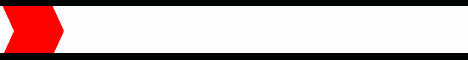
 "If you mess with
something long enough, it'll break."
"If you mess with
something long enough, it'll break."
WinXpFix.com
Tip Page 14.
*
Evidence Eliminator5 trial here!
*
Net Detective!
*
Spector Professional Edition!
*
Hard Drive mechanic!
*
WebROCKET!
*
Internet Eraser Pro!
By Raymond
Set Permissions for Shared Files and Folders Tip:
Sharing of files and folders can be managed in two ways.
If you chose simplified file sharing, your folders can
be shared with everyone on your network or workgroup,
or you can make your folders private. (This is how folders
are shared in Windows 2000.) However, in Windows XP Professional,
you can also set folder permissions for specific users
or groups. To do this, you must first change the default
setting, which is simple file sharing. To change this
setting, follow these steps:
* Open Control Panel, click Tools, and then click Folder
Options.
* Click the View tab, and scroll to the bottom of the
Advanced Settings list.
* Clear the Use simple file sharing (Recommended) check
box.
To manage folder permissions, browse to the folder in
Windows Explorer, right–click the folder, and then
click Properties. Click the Security tab, and assign permissions,
such as Full Control, Modify, Read, and/or Write, to specific
users. WinXpFix.com
You can set file and folder permissions only on drives
formatted to use NTFS, and you must be the owner or have
been granted permission to do so by the owner.
Hard
Drive Mechanic is the
ONLY PC crash recovery program designed so anyone can
get their PC back up and running in minutes. Click
here!
By Raymond
Change Internet Search Settings:
By default, the Windows XP Search Utility will take your
query and search the MSN site for results. You can change
this default so that a different search engine is the
default. To make the switch, open the Windows Search utility
by clicking Start -> Search. On the right-hand side,
near the bottom of the options under "What do you
want to search for," click on Change Preferences.
Then click on "Change Internet Search Behavior."
You should then see a list of search engines, with MSN
highlighted. Highlight (click on) the search engine of
your choice, then click OK to make the change.
MemMonster - Boost
Your PC's Performance, without installing a single piece
of expensive hardware. MemMonster is the fastest memory
manager which enables your computer to work more efficiently.
No matter how much memory you have on your computer, MemMonster
will definitely help your computer work faster. Click
here!
By Raymond
Change Animated Search Help:
A new and perhaps questionable feature of Windows XP is
Rover, the animated character that appears whenever you
are using the Windows Search (Start -> Search). Rover
is just the default, however; you don't have to stick
with him. You can choose Merlin, Courtney, or Earl to
be your little search helper instead.
To make the switch, open the Windows Search utility by
clicking Start -> Search. On the right-hand side, near
the bottom of the options under "What do you want
to search for," click on Change Preferences. From
the options that appear, choose, With a Different Character.
Use the Next button to cycle through the available characters,
and click OK when you find the one you like.
Download webROCKET
today and increase your Internet connection speed up to
200%!
By Raymond
Lock the Taskbar:
If you find that your Windows XP Taskbar
keeps being changed, or moved to one side or the top of
your screen, and you didn't mean to have it do that, this
tip is for you. Once you have your Task Bar arranged the
way you like it, in the right location on the screen,
and with all the right toolbars and icons, you can lock
it, so that it won't get changed accidentally. To lock
the Taskbar, simply right click it and choose Properties.
In the window that appears, check the box (click) next
to "Lock the Taskbar." Now you won't accidentally
bump the mouse and have your Task bar end up on another
side of the screen.
Net Detective
- is an amazing new tool that allows you to "Find
out the TRUTH about anyone" if you ever wanted to
know about your friends, family, neighbors, employees,
and even your boss!" You can even check out yourself.
It is all completely legal , and you can do it all in
the privacy of your own home without anyone ever knowing.
It's even better than hiring a private investigator.
Click here!