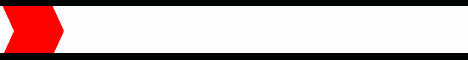
 "If you mess with
something long enough, it'll break."
"If you mess with
something long enough, it'll break."
The
Basics of Windows XP For Beginners!
Page
1,
2,
3,
4.
*
Evidence Eliminator5 trial here!
*
Net Detective!
*
Spector Professional Edition!
*
Hard Drive mechanic!
*
WebROCKET!
*
Internet Eraser Pro!
By Raymond
The Properties?
 The Properties? All object in Windows that's hardware
components of your computer, software programs, files,
and icons all have "properties", the settings
that affect how all object works on your computer. Example,
a file may have properties such as a filename, size, and
date last modified.
The Properties? All object in Windows that's hardware
components of your computer, software programs, files,
and icons all have "properties", the settings
that affect how all object works on your computer. Example,
a file may have properties such as a filename, size, and
date last modified.
To display the properties, you need to right-click the
item and choose Properties from the menu that appears.
You see a dialog box with a title that includes the word
"Properties."
Tabs - If the object has too many properties to fit in
a dialog box, you will see tabs run along the top of the
dialog box. You can click a tab to see the settings on
that tab. You may change some of the settings, depending
on the type of object. WinXpFix.com
Example, to see the properties of the Windows desktop,
right-click the desktop in a place where it is not covered
by icons or windows. You see the Display Properties dialog
box. When you have finished looking at the properties
shown and possibly changing some of the properties that
can be changed, click OK to save your changes or Cancel
to cancel them, and exit the Properties dialog box.
Configuring Windows and Other Programs! To order
for you to use Windows effectively, you need to configure
it to work with all of your computer's hardware and also
with other programs. You will encounter these concepts
when you configuring Windows.
The Properties, are the settings for the many different
objects in your computer's software and the hardware.
The Control Panel, which enables you to see and change
many Windows settings
The Wizards, this is a programs that help to automate
the processes of installing software, hardware, and helping
to configuring them. WinXpFix.com
More info below!
MemMonster - Boost
Your PC's Performance, without installing a single piece
of expensive hardware. MemMonster is the fastest memory
manager which enables your computer to work more efficiently.
No matter how much memory you have on your computer, MemMonster
will definitely help your computer work faster. Click
here!
Net Detective - is
an amazing new tool that allows you to "Find out
the TRUTH about anyone" if you ever wanted to know
about your friends, family, neighbors, employees, and
even your boss!" You can even check out yourself.
It is all completely legal , and you can do it all in
the privacy of your own home without anyone ever knowing.
It's even better than hiring a private investigator.
Click here!
Internet
Eraser protects your privacy by removing
your Internet records from your computer.
Windows won't let you eliminate the records yourself.
CLICK
HERE TO PROTECT YOURSELF