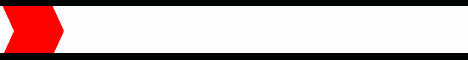
 "If you mess with
something long enough, it'll break."
"If you mess with
something long enough, it'll break."
The
Basics of Windows XP For Beginners!
Page
1,
2,
3,
4.
*
Evidence Eliminator5 trial here!
*
Net Detective!
*
Spector Professional Edition!
*
Hard Drive mechanic!
*
WebROCKET!
*
Internet Eraser Pro!
By Raymond
The Taskbar?
 The Taskbar? The taskbar is a row of buttons and
icons that usually appears along the bottom of the screen
that looks like a bar (you can more it around). You can
configure Windows to display the taskbar along the top
or side of your screen or the sides. You can also tell
Windows to hide the taskbar when you aren't using it.
WinXpFix.com
The Taskbar? The taskbar is a row of buttons and
icons that usually appears along the bottom of the screen
that looks like a bar (you can more it around). You can
configure Windows to display the taskbar along the top
or side of your screen or the sides. You can also tell
Windows to hide the taskbar when you aren't using it.
WinXpFix.com
The Several Parts of the Taskbar!
The Start button is usually at the left end of the taskbar.
The task buttons represent each window that is open on
the desktop.
The taskbar can contain one or more toolbars (sets of
buttons).
The notification area contains icons for Windows programs
that require your attention, next to the clock. This area
used to be called the system tray.
What Is the Start Menu? If you click the Start button
that's on the taskbar, the Start menu will appears. You
can also display the Start menu by pressing the WINDOWS
key or by pressing CTRL-ESC keys.
The Start menu lists most of the programs that you can
run on your computer.
The Start menu has fewer commands than appeared in older
versions of Windows. The Favorites and Settings commands
that appeared in Windows 98 and Me are gone. Windows adds
commands for your frequently used programs to the Start
menu, as you use your computer. When you Install some
programs it's adds commands to the Start menu, also. You
can customize and arrange which programs appear on the
Start menu.
Most all of the programs installed on your computer appear
on the Start > All Programs menu. The All Programs
menu was called Programs in older versions of Windows.
WinXpFix.com
Download webROCKET
today and increase your Internet connection speed up to
200%!
More info below!
Net Detective
- is an amazing new tool that allows you to "Find
out the TRUTH about anyone" if you ever wanted to
know about your friends, family, neighbors, employees,
and even your boss!" You can even check out yourself.
It is all completely legal , and you can do it all in
the privacy of your own home without anyone ever knowing.
It's even better than hiring a private investigator.
Click here!
Internet Eraser
protects your privacy by removing
your Internet records from your computer.
Windows won't let you eliminate the records yourself.
CLICK
HERE TO PROTECT YOURSELF